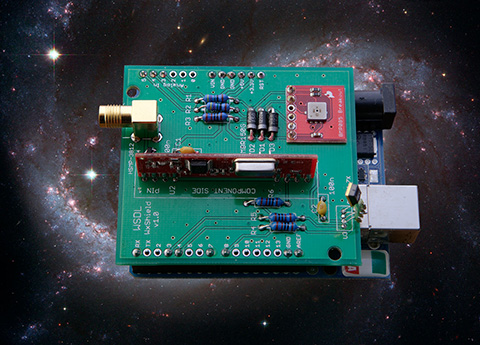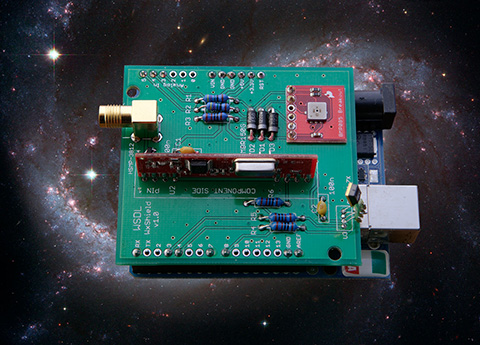WSDL WxShield for Arduino
Building Your Own Version 1 WxShield
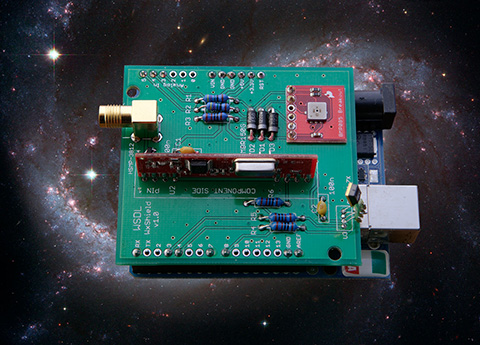
Version 1 WxShield built using custom PC board.
You'll need the following items to get up and running with the version 1 hand-built shield:
- One Arduino Uno which can be purchased from many different places.
- One USB cable to connect the Duemilanove/Uno to your computer.
- One hand-built WSDL Weather Shield. The version 1.0 shield is something you can make at home if you have a bit of
skill at electronics assembly.
This can be made using a custom PC board (shown above) or hand-wired with a
prototype shield kit.
-
Updated directions for using the BMP180 barometer are now available.
The photo at the top of this web page is an example of a home-built weather shield using the
custom PC board (with the now-obsolete BMP085 barometer).
There are packages on the download page now for building a shield using either barometer.
- Software for the Duemilanove/Uno -- it is called a "sketch" in the Arduino world.
This is included in the CAD package, available on the Downloads page of this web site. See
here for more information on compiling and
loading the sketch.
- One antenna -- which can be a simple as a short piece of wire.
A more elaborate design is available on the downloads page.
A very good antenna can also be purchased for as little as $10.
- Visit the downloads page here. to get the new
version 1.1 build package.
Custom PC Board for WxShield-V1
A set of CAD files is now available that you can use to order custom printed-circuit boards for the
version 1 WxShield. A pack of ten custom boards can be purchased for a very modest cost from places such
as SeeedStudio. All parts on this PCB are through-hole with the exception of a single surface mount diode
which is used for static protection of the antenna input. The board includes mounting locations for
the Bosch barometer and Sensirion SHT-75 temperature/humidity sensor.
Both the barometer and temp/humidity sensor are optional, so it is possible to build a version 1 WxShield
using only the receiver module and a few inexpensive resistors and capacitors.
The build package is available for download and includes the following:
- Eagle CAD schematic and PC board design files.
- PDF manual containing the manual and instructions.
- A zipped set of gerber files which can be used to order custom PCBs.
- A bill-of-materials for ordering parts.
- The source code for the Arduino sketch.
See the downloads page to get the package.
Arduino Software
If you purchase an Arduino processor board, it does not come with the necessary software installed.
The source code and detailed instructions for building the software and downloading it to
the Duemilanove/Uno is available for download on SourceForge. This is a fairly simple process and
should not be too difficult for non-programmers.
WxShield Home